# ReactNative Mac开发环境搭建
本说明旨在帮助读者快速搭建开发RN应用,考虑到部门大部分是Mac,故奉上Mac-IOS开发环境,Window请戳这里 (opens new window)
# 工具依赖
Node/yarn
XCode
Watchman
react-native-cli
# 安装Node
- 推荐使用homebrew
/usr/bin/ruby -e "$(curl -fsSL https://raw.githubusercontent.com/Homebrew/install/master/install)"
- 安装node/yarn
brew install node yarn
没有翻墙请使用淘宝镜像以加速下载
npm config set registry https://registry.npm.taobao.org --global
npm config set disturl https://npm.taobao.org/dist --global
# XCode
提供IDE和Simulator模拟器,AppStore或官网 (opens new window)下载,React Native目前需要Xcode 8.0 或更高版本。
# Watchman
监视文件变更工具,热加载需要用到该工具
brew install watchman
# react-native-cli
react native的cli工具,通常都使用该工具创建项目模板
npm install -g react-native-cli
# Hello World
一般0.44.3版本比较稳定,最新版本如果没有翻墙,很可能有些库无法下载,导致编译错误。所以如果在家没翻墙,建议创建项目使用0.44.3版本,
react-native init HelloRN --0.44.3
cd AwesomeProject
react-native run-ios
# 运行RN项目
# 第一种方式: Xcode可视化方式(推荐,速度快/查看报错方便)
- 进入RN项目下ios目录,打开.xcodeproj后缀文件,自动会xcode打开
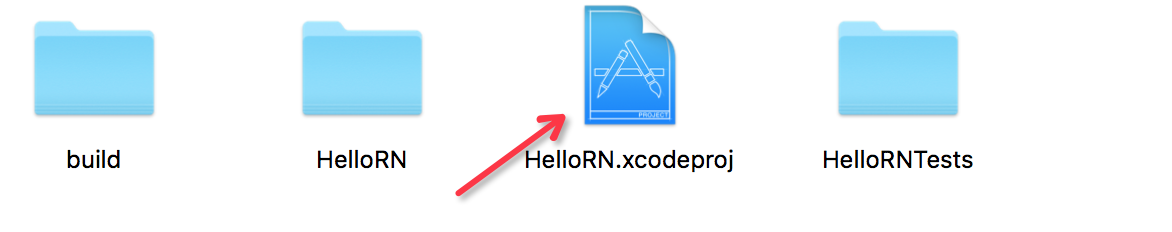
- 如下选择模拟器机型,启动项目即可预览App
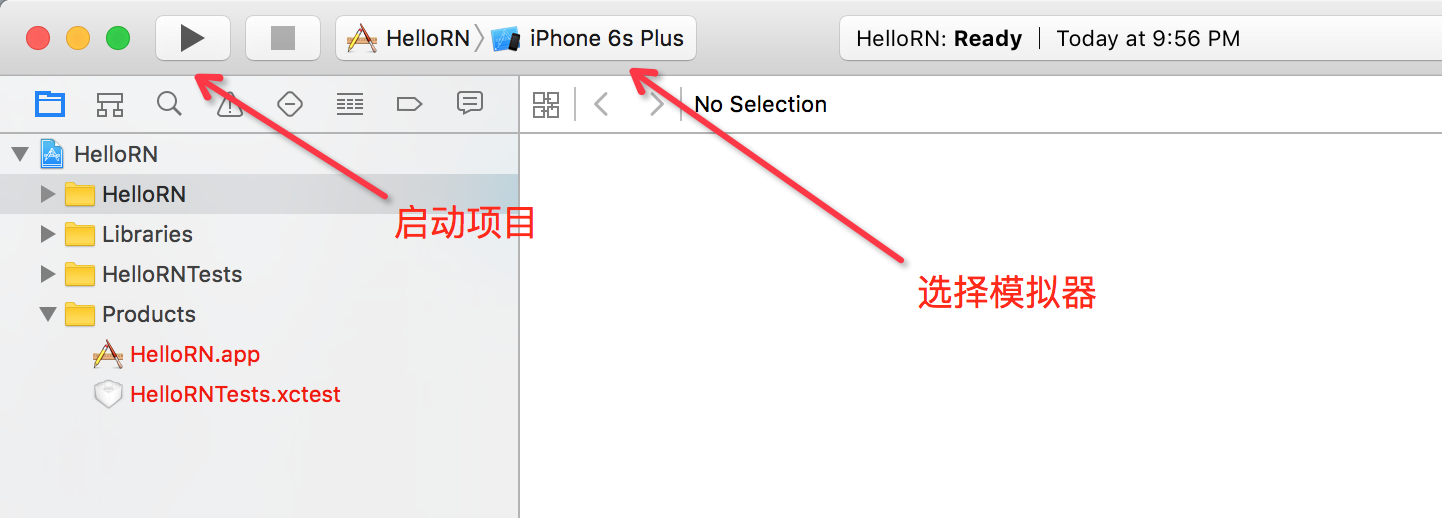
# 第二种方式: 命令行方式
cd HelloRN
react-native run-ios