# Vue3 API 源码解析
# Vue3源码目录结构
vue- @vue/runtime-dom
@vue/runtime-dom:运行时,支持把render函数反应到dom上createApp、模板上一切api或组件:v-model、v-show、Transition组件(源码解析)- @vue/runtime-core
@vue/runtime-core(核心)- @vue/server-renderer: ssr
- @vue/share: 记录一些共享的配置
- @vue/template-explorer: 实时查看vue3 template模板编译为render函数的网站 (opens new window)。核心代码: Vue.compile(source)
@vue/compiler-dom: 编译时,支持把template模板代码,编译为render函数- @vue/compiler-core
- @vue/compiler-core: compiler核心实现,涉及到template -> baseParse(parse.ts) -> ast -> generate(codegen.ts)
# 1. createApp
# api 使用
import { createApp } from 'vue'
import App from './App.vue'
createApp(App).mount('#app')
# 源码解析
- 确定template -> 2. 执行mount,即vnode(patch) -> diff -> dom流程
// https://github.com/vuejs/vue-next/blob/master/packages/runtime-dom/src/index.ts#L53
export const createApp = ((...args) => {
const app = ensureRenderer().createApp(...args)
const { mount } = app
app.mount = (containerOrSelector: Element | string): any => {
const container = normalizeContainer(containerOrSelector)
if (!container) return
// 确定template
const component = app._component
if (!isFunction(component) && !component.render && !component.template) {
component.template = container.innerHTML
}
// clear content before mounting
container.innerHTML = ''
// 执行mount,即vnode(patch) -> diff -> dom流程
const proxy = mount(container)
container.removeAttribute('v-cloak')
container.setAttribute('data-v-app', '')
return proxy
}
return app
}) as CreateAppFunction<Element>
# 2. watchEffect、watch
# api 使用
watchEffect只是简单的副作用函数,只需要在逻辑函数中使用到getter对象(ref.value,state.xxx)即可,getter对象自动依赖收集callback。
watch api 跟vue2.x中的watch api类似,需要监听某个响应式对象的变化,并给出currentValue/preValue。但在vue3中响应式对象又分为ref和reactive对象。难以区分第一个参数到底怎么传?告诉一个法则即可:(源码里都会处理为返回getter函数,源码解析在后面)
- ref/reactive完整对象直接使用
- reactive.xxx对象使用函数包装
let refNum = ref(0)
let state = reactive({ name: 'leo', age: 19 })
console.log(isRef(state.name)) // false
console.log(isRef(refNum)) // true
const onBtnClick=() => {
refNum.value += 1
state.name += '1'
}
// 简易watch:副作用函数
watchEffect(() => {
console.log(state.name) // leo
})
// 侦听器的数据源可以是一个拥有返回值的 getter 函数,也可以是 ref
watch(() => refNum.value, (val, preVal) => {
console.log('changed refNum', val, preVal)
})
watch(refNum, (val, preVal) => { // 第一个参数为ref对象时,会自动转为上面getter函数
console.log('changed refNum by ref', val, preVal)
})
watch(() => state.name, (val, preVal) => { // 对于reactive.xxx对象,这里一定要是getter函数
console.log('changed name', val, preVal)
})
watch(state, (val, preVal) => {
console.log(val===preVal) // true // 对于reactive对象(引用对象),此时val和preValue是相同的
})
// 也可以是一个数组
watch([refNum, () => state.name], ([numValue, nameValue], [numPreValue, preNameValue]) => { // 数组
console.log(numValue, numPreValue, nameValue, preNameValue)
})
# 源码解析
watchEffect和watch api底层都调用doWatch函数。可以看下定义的TypeScript类型 WatchSource,从这就能看出我们的api方式是支持3种的。
api第一个参数看上去有3种形态,底层都会返回getter函数,其核心还是为了拿到响应式数据的值。
// https://github.com/vuejs/vue-next/blob/master/packages/runtime-core/src/apiWatch.ts#:L75
export function watchEffect(effect: WatchEffect, options?: WatchOptionsBase): WatchStopHandle {
return doWatch(effect, null, options) // effect为副作用函数。doWatch是核心
}
// WatchSource类型,只支持ref对象/computedRef对象/函数对象(reactive方式)
export type WatchSource<T = any> = Ref<T> | ComputedRef<T> | (() => T)
export function watch<T = any>(source: WatchSource<T> | WatchSource<T>[], cb: WatchCallback<T>, options?:WatchOptions): WatchStopHandle {
return doWatch(source, cb, options)
}
看下doWatch实现。本质上watch意义就是,当依赖的响应式对象值改变时,执行callback函数。(effect作用就是把响应式数据 与 callback函数绑定在一起)
对应的核心代码是这段:
// effect作用 = getter(响应式数据) + callback连接
const runner = effect(getter, {
lazy: true,
onTrack,
onTrigger,
scheduler // 存放callback,当getter内的响应式数据值变化时,执行scheduler(也即执行callback)
})
oldValue = runner()
watch api核心流程:
- getter函数中,return返回响应式对象。(第一个参数的意义)
- 当响应式对象值变化时执行scheduler函数
- scheduler中确定了job执行时机
- job中执行cb回调函数
// 核心:当source内的响应式对象变化时,cb执行。依赖收集的核心在effect函数中
function doWatch(source: WatchSource | WatchSource[] | WatchEffect,
cb: WatchCallback | null,
{ immediate, deep, flush, onTrack, onTrigger }: WatchOptions = EMPTY_OBJ,
instance = currentInstance
): WatchStopHandle {
// 1. 第一个参数处理,拿到getter函数:() => 响应式数据
let getter: () => any
if (isRef(source)) {
getter = () => source.value // 1.1 watch api: ref处理
} else if (isReactive(source)) {
getter = () => source // 1.2 watch api:reactive处理
deep = true
} else if (isArray(source)) { // 1.3 watch api:数组处理
getter = () =>
source.map(s => {
if (isRef(s)) {
return s.value
} else if (isReactive(s)) {
return traverse(s)
} else if (isFunction(s)) {
return callWithErrorHandling(s, instance, ErrorCodes.WATCH_GETTER)
} else {
__DEV__ && warnInvalidSource(s)
}
})
} else if (isFunction(source)) { // 函数处理
if (cb) {
// 1.4 watch api:() => reactive.xxx处理
getter = () =>
callWithErrorHandling(source, instance, ErrorCodes.WATCH_GETTER)
} else {
// watchEffect api: getter直接执行。 此时source == effect函数
getter = () => {
if (instance && instance.isUnmounted) {
return
}
if (cleanup) {
cleanup()
}
return callWithErrorHandling(
source, // 直接执行effect函数:effect函数中有响应式对象,执行时会对响应式对象依赖收集
instance,
ErrorCodes.WATCH_CALLBACK,
[onInvalidate]
)
}
}
} else {
getter = NOOP
}
// 2. 当依赖的getter变化时,job就会执行(job 基本等同 callback)
const job = () => {
if (cb) {
// 2.1 watch(source, cb) api
const newValue = runner()
// hasChanged: 只有value变化时,cb才执行
if (deep || hasChanged(newValue, oldValue)) {
// 执行cb回调
callWithAsyncErrorHandling(cb, instance, ErrorCodes.WATCH_CALLBACK, [
newValue,
oldValue === INITIAL_WATCHER_VALUE ? undefined : oldValue,
onInvalidate
])
oldValue = newValue
}
} else {
// 2.2 watchEffect api
runner()
}
}
scheduler = job // 源码有调度机制,这里简化了
const runner = effect(getter, {
lazy: true,
onTrack,
onTrigger,
scheduler // 简单理解:scheduler == job == cb
})
oldValue = runner() // runner执行 = getter()拿到响应式数据oldValue + 把getter中的响应式数据与cb关联
}
# 3. computed
# api 使用
// ref
const count = ref(1)
const plusOne = computed(() => count.value + 1) // 2
count.value += 1
// 支持get/set方式
const plusOne = computed({
get: () => count.value + 1,
set: (val) => {
count.value = val - 1
},
})
// reactive computed
const state = reactive({ count: 1})
const plus = computed(() => state.count + 1) // 2
state.count += 1
# 源码解析
computed和watch原理基本一致,都是依赖effect函数完成响应式数据和callback连接。
所以computed api接受一个getter函数,并且可以返回新的响应式数据。关于computed api设计思想,推荐官方computed教程 (opens new window)。
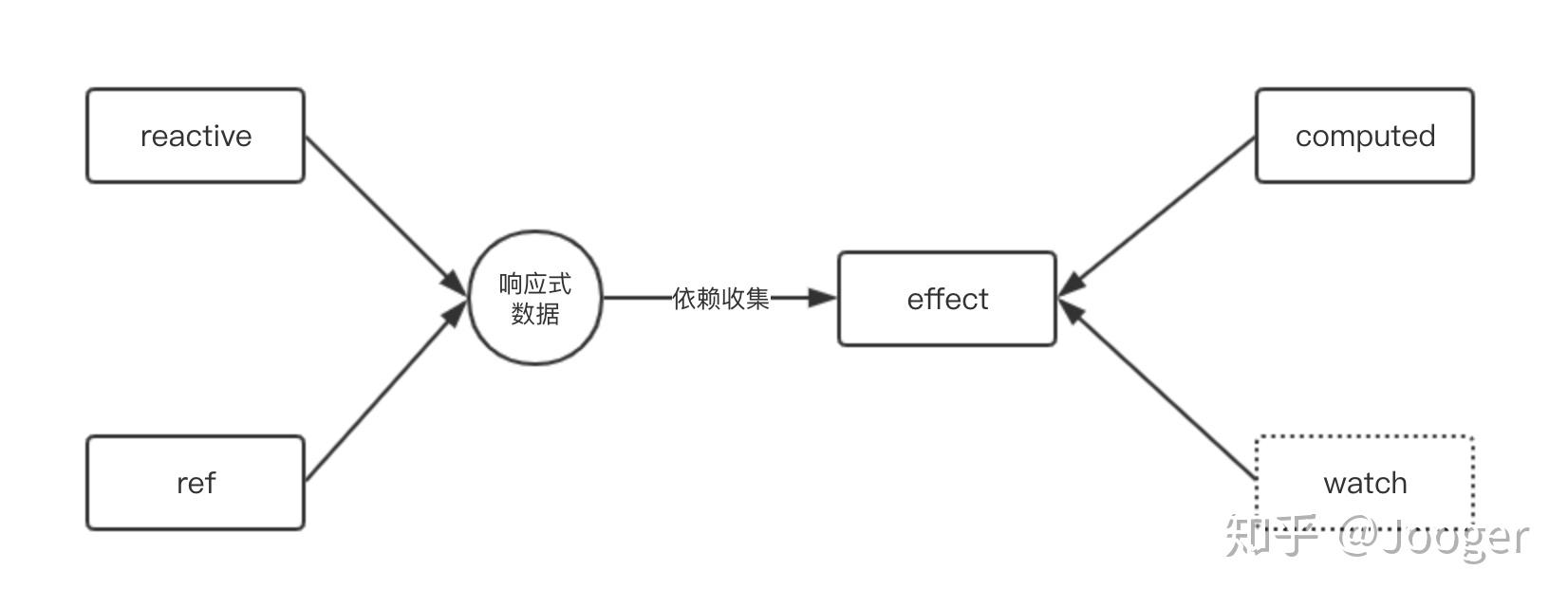
理解以上effect的作用,代码就简单多了:
export function computed<T>(
getterOrOptions: ComputedGetter<T> | WritableComputedOptions<T>
) {
// 1. 第一个参数,支持function和object(get/set)两种api。最终还是要拿到getter函数
let getter: ComputedGetter<T>
let setter: ComputedSetter<T>
if (isFunction(getterOrOptions)) {
getter = getterOrOptions
setter = NOOP
} else {
getter = getterOrOptions.get
setter = getterOrOptions.set
}
let dirty = true
let value: T
let computed: ComputedRef<T>
// 2. effect:连接 响应式数据 + callback
const runner = effect(getter, {
lazy: true,
scheduler: () => {
if (!dirty) {
dirty = true
trigger(computed, TriggerOpTypes.SET, 'value')
}
}
})
// 3. 返回computed响应式对象
computed = {
__v_isRef: true,
// expose effect so computed can be stopped
effect: runner,
get value() {
// 3.1 当用到computed值时,实时计算runner()值
if (dirty) {
value = runner()
dirty = false
}
// 3.2 对computed依赖收集
track(computed, TrackOpTypes.GET, 'value')
return value
},
set value(newValue: T) {
setter(newValue)
}
} as any
return computed
}
computed和watch api,第一个参数都是传入getter函数,本质上是因为底层effect需要对getter里的响应式对象依赖收集。
# 4. provide/inject
# api 使用
const StoreSymbol = Symbol()
provide(StoreSymbol, value) // provide:对外提供value值
const store = inject(StoreSymbol) // inject:获得key对应的value值
# 源码解析
provide api 等同于在全局hash存储key/value,inject api就是根据从key中拿到value值
export function provide<T>(key: InjectionKey<T> | string, value: T) {
let provides = currentInstance.provides
const parentProvides =
currentInstance.parent && currentInstance.parent.provides
if (parentProvides === provides) {
provides = currentInstance.provides = Object.create(parentProvides)
}
// TS doesn't allow symbol as index type
provides[key as string] = value
}
export function inject(
key: InjectionKey<any> | string,
defaultValue?: unknown
) {
// fallback to `currentRenderingInstance` so that this can be called in
// a functional component
const instance = currentInstance || currentRenderingInstance
if (instance) {
const provides = instance.provides
if (key in provides) {
// TS doesn't allow symbol as index type
return provides[key as string]
} else if (arguments.length > 1) {
return defaultValue
}
}
}
# nextTick
# createRenderer
自定义render渲染器
// @vue/runtime-core
// 使用: const {render, createApp} = createRenderer(options)
export function createRenderer<
HostNode extends object = any,
HostElement extends HostNode = any
>(
options: RendererOptions<HostNode, HostElement>
): {
render: RootRenderFunction<HostNode, HostElement>
createApp: () => App<HostElement>
} {
// 新老vnode对比patch(diff)
const render: RootRenderFunction<
HostNode,
HostElement & {
_vnode: HostVNode | null
}
> = (vnode, container) => {
if (vnode == null) {
if (container._vnode) {
unmount(container._vnode, null, null, true)
}
} else {
patch(container._vnode || null, vnode, container)
}
flushPostFlushCbs()
container._vnode = vnode
}
return {
render,
createApp: createAppAPI(render) // 最终对外使用的函数对象
}
}